Key takeaways:
- Every user interaction with a website shapes their perception of the brand, highlighting the importance of intuitive design and emotional connection.
- Techniques like visual hierarchy, interactive elements, and personalization significantly boost user engagement and create a sense of community.
- User feedback is crucial for improving design; conducting usability tests and addressing navigation issues can lead to more intuitive products.
- Mobile optimization and site loading speed are essential for user retention, emphasizing the need for balance between aesthetics and performance.
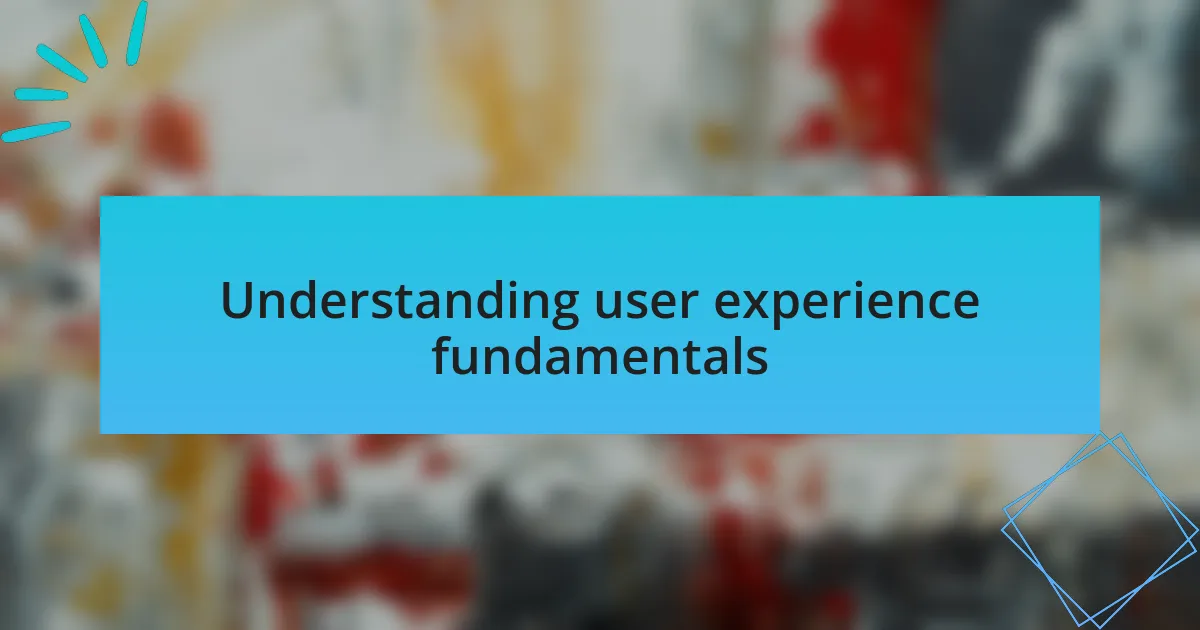
Understanding user experience fundamentals
Understanding user experience fundamentals begins with recognizing that every interaction a user has with a website shapes their perception of the brand. I still remember the first time I visited a beautifully designed site, only to be frustrated by its confusing navigation. That mix of awe and irritation taught me how crucial intuitive design is; users should feel guided, not lost.
When we think about user experience, it’s vital to consider the emotional journey users embark on. Have you ever found yourself abandoned a site simply because it felt cold or unwelcoming? I certainly have. Those moments made me realize that effective design isn’t just about aesthetics; it’s about creating a connection that resonates with users on a deeper level, making them feel valued and understood.
Every touchpoint on a website can either enhance or detract from the user experience. I once worked with a client whose home page was cluttered with unnecessary elements. The data showed higher bounce rates, which confirmed my intuition—if users feel overwhelmed, they’ll quickly navigate away. Simplifying design elements can lead to greater engagement, proving that sometimes, less truly is more in the realm of user experience.

Techniques for improving user engagement
Visual hierarchy plays a pivotal role in grabbing the user’s attention and guiding their journey through a website. I recall a project where we focused on strategic placement of images and text to lead visitors seamlessly from one section to the next. By prioritizing elements based on importance and relevance, we saw a remarkable increase in user engagement—it’s amazing how simply arranging content effectively can draw people in.
Incorporating interactive elements like quizzes or surveys can create a dynamic experience that keeps users engaged. I once designed a website that included a short quiz to recommend design services based on user preferences. The feedback was overwhelmingly positive; users felt like they were part of the process, rather than just passive observers. This involvement not only kept them on the site longer but also fostered a sense of community.
Another technique that has proven invaluable is personalizing user experiences. Personalization, whether through tailored recommendations or targeted content, can make a user feel special. I remember a time when I received personalized content based on my browsing behavior; it felt like the site truly understood my needs. This created a connection that brought me back for future visits, showcasing the power of knowing your audience and speaking directly to them.

Lessons learned from real projects
Focusing on user feedback during the design process has been a game changer in my experience. I remember a project where we initially overlooked user testing, thinking our design was flawless. When we finally conducted usability tests, the insights from real users opened our eyes to confusing elements we had missed. It felt humbling but also empowering—we could iterate and improve based on actual user experiences, leading to a much more intuitive final product.
Another lesson I learned is the significance of loading speed. On one occasion, we launched a site that looked visually stunning but took far too long to load, and the results were disappointing. Users quickly abandoned the site, which highlighted the frustration that comes from a sluggish experience. It really made me ponder how much patience users have in today’s fast-paced world—it drove home the lesson that aesthetics must always be balanced with performance.
Lastly, the importance of mobile optimization cannot be overstated. I was involved in a project where we neglected this aspect early on, assuming desktop users would dominate our audience. After analyzing our analytics, we realized over half our traffic came from mobile devices. The redesign that prioritized mobile friendly interfaces transformed user interaction, proving that in a mobile-first world, adapting to user behavior is crucial to success. It’s a reminder that flexibility and responsiveness are key in our designs.
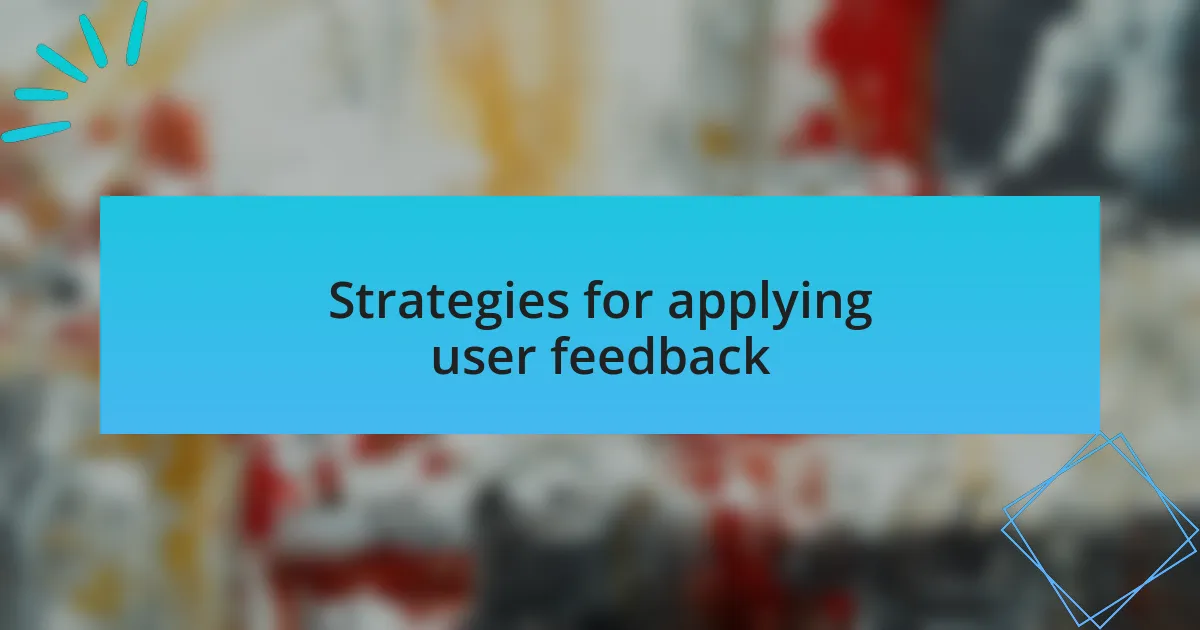
Strategies for applying user feedback
Gathering user feedback is just the beginning; applying it effectively is where the real magic happens. I once worked on a web redesign for a client whose feedback consistently pointed out navigation issues. Instead of glossing over these critiques, we organized a workshop where the team could brainstorm solutions together with users. This collaborative effort not only improved the navigation but strengthened our relationship with the client, highlighting how real engagement transforms the design process.
Another approach I’ve found invaluable is prioritizing feedback through a structured analysis. In a recent project, we collected a wealth of data from surveys but initially struggled to pinpoint the most critical issues. By categorizing feedback into themes, I could identify patterns that informed our design tweaks. It was eye-opening—how can we hope to improve if we’re not focusing on what users genuinely struggle with? This method gave us clear targets and energized our team to make meaningful changes.
Lastly, I believe in the power of iterative testing driven by user feedback. During one project, we implemented a cycle of rapid testing: after every major design change, we’d seek user insights before proceeding. It felt like a leap of faith at first, but witnessing firsthand how users interacted with each iteration was enlightening. It begs the question, how often are we willing to let users shape our designs? Trusting the process empowered not just our final product, but the entire team, fostering an environment of continuous improvement and creativity.