Key takeaways:
- Cross-browser compatibility is essential for maintaining a professional image, as discrepancies can lead to lost customers and negatively affect user perception.
- Early testing and a comprehensive checklist are crucial for identifying and resolving compatibility issues before launch, saving time and enhancing user experience.
- Utilizing effective tools like BrowserStack and Chrome’s Responsive Design Mode can streamline the testing process and reveal potential issues that may otherwise be overlooked.
- Collaboration and communication with team members and clients can foster innovative solutions and align expectations, improving project outcomes.
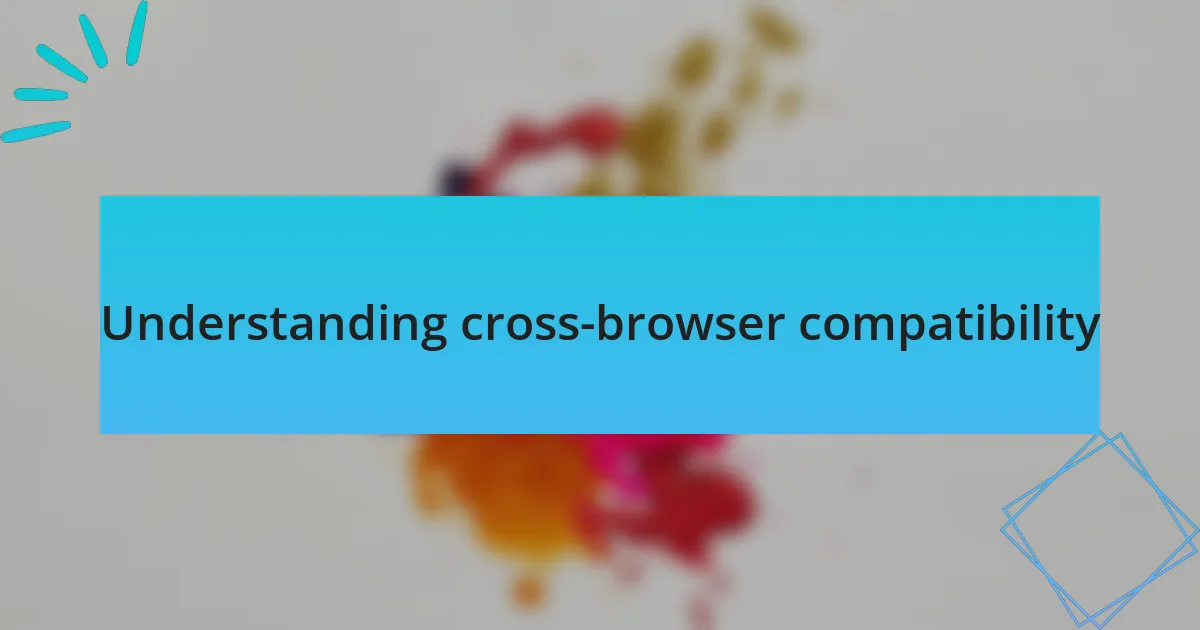
Understanding cross-browser compatibility
Cross-browser compatibility refers to how consistently a website performs across different web browsers and devices. I’ve experienced firsthand the frustration of launching a site only to discover that it looks great on Chrome but is a complete mess on Safari. It really puts into perspective how diverse user experiences can be, and it raises the question: how can we ensure everyone sees our hard work as intended?
When I first started working on a project, I underestimated the importance of testing across browsers. I assumed if it looked good in one, it would look good in all. But after hours of coding, I realized that ignoring cross-browser compatibility meant alienating a portion of my audience. How could I connect with users if they encountered broken layouts or missing features? It made me appreciate the need for thorough testing as an integral part of the design process.
What I’ve learned is that even small CSS differences can significantly impact user interaction. For example, I once had a button that worked perfectly in one browser, but in another, it was virtually invisible. This taught me the necessity of optimizing designs not just for aesthetics but for functionality. It emphasizes the point that, ultimately, we must prioritize user experience over personal preference in our coding choices.
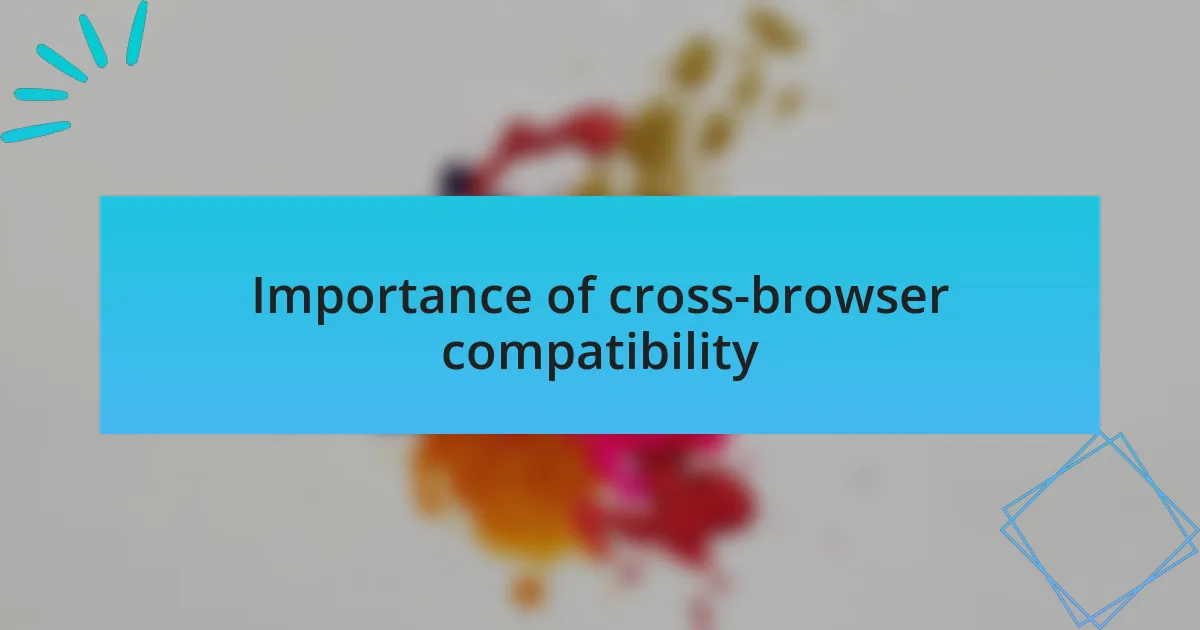
Importance of cross-browser compatibility
Ensuring cross-browser compatibility is vital for maintaining a professional image. I once had a client tell me they were losing potential customers because their site didn’t display properly on Firefox. Hearing that made me realize how customer perception can hinge on a seamless experience. If a site appears outdated or flawed, users might conclude it reflects the quality of the business itself.
I still remember a project where we had stunning animations designed to enhance user engagement, but they flopped in Internet Explorer. I felt a pang of disappointment knowing that our hard work went unnoticed for a significant segment of users. It’s heartbreaking when creativity gets lost in translation due to technical limitations of certain browsers. This experience underscored how crucial it is to test features across all popular platforms before launch.
The stakes are high when it comes to cross-browser compatibility. With the variety of devices and browsers available, the last thing you want is to alienate users with an unfortunate experience. I often wonder, how many potential customers did we lose that day because of a single oversight? It’s a reminder that a user-friendly site is not just good design; it’s essential for reaching and retaining an audience.
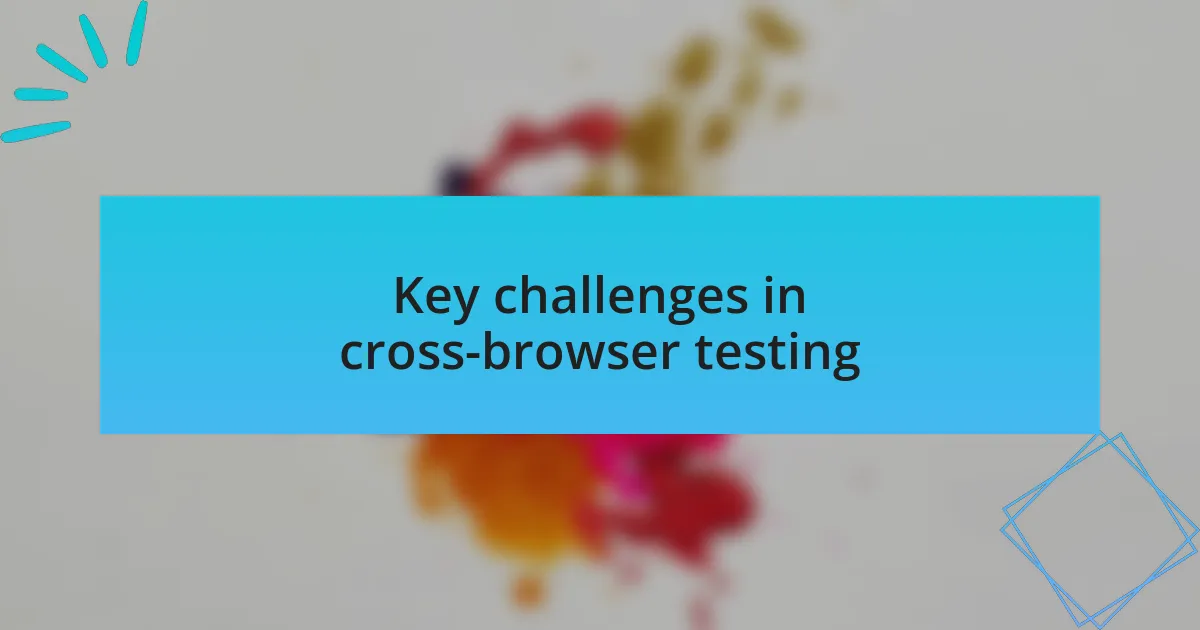
Key challenges in cross-browser testing
One of the most significant challenges I faced in cross-browser testing was managing layout inconsistencies. I once worked on a vibrant e-commerce site where a beautifully crafted grid layout shifted dramatically in Safari compared to Chrome. Seeing that on demo day was gut-wrenching; it made me question the hours spent perfecting the design. How could something so visually appealing crumble in front of users?
Another hurdle is dealing with different JavaScript implementations across browsers. I remember a situation where complex scripts on a client’s website performed flawlessly in modern browsers but caused crashes in older versions. It was frustrating to realize that one line of code could create panic amongst users. This experience left me with a nagging thought: how often are we oblivious to a significant portion of our audience because we overlook these technical nuances?
Lastly, the sheer number of testing environments can be overwhelming. During a past project, I vividly recall my struggle with browser versions, operating systems, and even screen resolutions. I found myself questioning whether I had covered all bases before the launch. Were we prepared enough? It’s a daunting task, yet crucial for ensuring that every visitor receives the same quality experience, regardless of how they access the site.
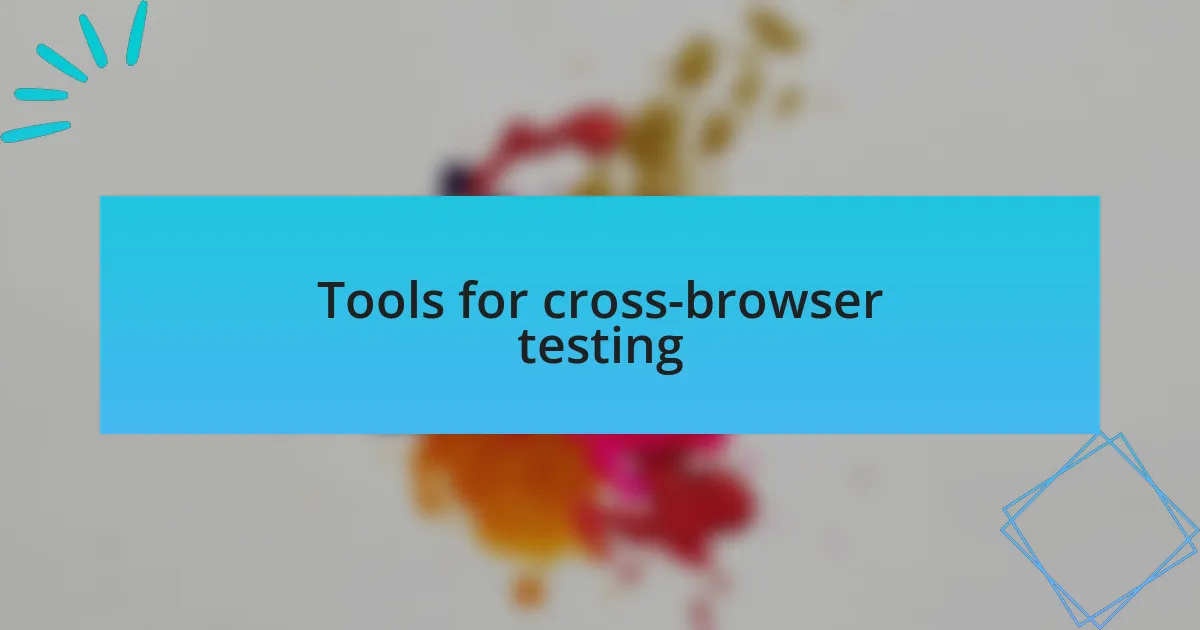
Tools for cross-browser testing
When it comes to tools for cross-browser testing, I’ve found BrowserStack to be invaluable. This platform allows me to test my designs across numerous browser versions and devices without the hassle of setting up a local environment. I remember the first time I used it; I was amazed at how quickly I could identify compatibility issues. Why spend hours configuring when everything is just a click away?
Another tool that consistently impresses me isResponsive Design Mode in Google Chrome. It’s a fantastic way to see how designs adapt across various screen sizes and resolutions. During a project, I noticed a subtle font issue on mobile that I hadn’t caught on my desktop. I often wonder how many of these little details slip through the cracks without such tools.
Lastly, I’ve had positive experiences with LambdaTest, particularly when I need to collaborate with my team. The ability to run automated tests and get real-time feedback has streamlined my workflow significantly. There have been tight deadlines where every minute counted, and knowing that I could quickly check compatibility issues across multiple browsers gave me peace of mind. I can’t help but feel that these tools have become essential partners in my design journey.

My approach to ensuring compatibility
Ensuring cross-browser compatibility is a meticulous process I take quite seriously. My approach usually begins with developing a comprehensive checklist tailored to a project’s specific needs. I remember a project where I overlooked a minor CSS property, only to find it rendered differently across browsers. It was a lesson in the importance of not skipping even the smallest detail.
Once I have my checklist, I dive into early testing during the development phase. This proactive strategy has saved me countless hours. I recall an instance where catching a JavaScript error in the early stages allowed us to pivot before it became a larger issue. Isn’t it fascinating how a simple early tweak can prevent a major headache later on?
Additionally, I always ensure that my designs embrace responsive principles from the start. By designing with various screen sizes in mind, I’ve noticed significant reductions in post-launch corrections. What’s intriguing is how focusing on flexibility not only improves compatibility but enhances user experience universally. After all, shouldn’t our designs cater to every user, regardless of their browser choice?

Lessons learned from my experience
One of the most impactful lessons I’ve learned revolves around the importance of continuous learning. I remember a time when a client was dissatisfied because their website looked perfect on Chrome but fell flat on Firefox. It was a humbling reminder that what works in one browser doesn’t necessarily translate to another. This experience pushed me to delve deeper into browser-specific quirks, which transformed my approach to coding.
Patience is another crucial takeaway from my journey. There was an occasion when I spent an entire day diagnosing a layout issue that only surfaced in Safari. After feeling frustrated, I realized that sometimes the best solution is to take a step back and revisit the problem with a fresh perspective. That patience not only led to finding the fix but also reinforced the worth of resilience in problem-solving.
Finally, collaboration has proven invaluable. During a team project, I discovered that discussing compatibility challenges with colleagues often leads to innovative solutions. I recall brainstorming sessions where we bounced ideas off each other and came up with creative fixes I would never have considered on my own. It really made me appreciate the power of teamwork in navigating the complexities of cross-browser compatibility. Why struggle alone when sharing insights can open up pathways to easier solutions?

Best practices for design agencies
When working on web design projects, I’ve learned that testing early and often is essential. I vividly remember a project where we didn’t catch a significant font rendering issue until the final review stage. It was a nail-biting moment, as we had to scramble for a fix. That experience taught me the value of integrating testing into our workflow right from the start. Why wait until the end when early detection can save countless headaches and keep clients thrilled?
Establishing clear communication with clients also stands out as a best practice. I once encountered a client who had a specific vision that wasn’t fully articulated at the outset. As we progressed, misalignments became apparent. This experience reiterated how important it is to clarify expectations and maintain ongoing dialogues. Regular check-in meetings can often prevent misunderstandings and promote a sense of collaboration. I now find that dedicating time to these conversations can make a world of difference in the final product.
Finally, I strongly believe that embracing flexibility in design is key. Early in my career, I was rigid about maintaining my original vision, but I learned the hard way that compromise often leads to better outcomes. For example, when a design I loved didn’t perform well on older devices, adapting it created a more user-friendly experience. Isn’t it fascinating how sometimes stepping back and re-evaluating can lead to innovation?Flexibility doesn’t just enhance usability; it can also elevate the overall design process, driving successful results for both agencies and clients.