Key takeaways:
- Accessibility challenges are often underestimated, highlighting the importance of user feedback and understanding diverse needs.
- Design choices, even minor ones, can significantly impact user experience, particularly for individuals with disabilities.
- Integrating accessibility tools and adhering to guidelines can enhance usability for all users, not just those with disabilities.
- Engaging with users during the design process reveals valuable insights that shape more inclusive and effective designs.

Understanding accessibility challenges
Understanding accessibility challenges is a journey that often highlights the disconnect between design intentions and user experiences. I remember a project where we received feedback from users with visual impairments, revealing that our color contrasts were not only difficult to read but also disheartening. How many times do designers overlook the simple fact that a visually appealing site can render itself unusable for someone who needs to rely on assistive technologies?
The complexity of accessibility extends beyond just visual considerations; it encompasses a range of disabilities, including auditory, cognitive, and motor impairments. In my experience, working alongside a team of diverse users opened my eyes to various hurdles they faced—from navigating intricate menus to understanding content that wasn’t structured in an intuitive way. It’s challenging to realize how easy it is to create barriers instead of pathways in our designs.
Additionally, I’ve learned that misconceptions about accessibility are prevalent. Many designers presume that meeting basic guidelines is enough. However, hearing firsthand accounts from users emphasizes that even minor elements, like button sizes or alt text, have significant impacts on their navigation. When was the last time you considered how a seemingly small design choice could create a chasm for someone striving to connect with your work?

Importance of accessibility in design
Accessibility in design isn’t just a checkbox for compliance; it’s about fostering inclusivity. I recall a moment when a client pointed out how their beautifully designed website alienated users with dyslexia due to its complex fonts. Hearing that made me realize, how often do we let aesthetics overshadow usability? It’s essential to create an experience where everyone feels welcome and understood, not merely tolerated.
The importance of accessibility is also evident in the broader context of user engagement. I once worked on a project where the inclusion of screen reader-friendly elements doubled our average time on site. It was a clear indicator that when users feel supported by our designs, they engage more deeply. Could switching focus from design trends to user needs lead to more meaningful connections? Absolutely—it’s a game changer.
Moreover, accessibility opens doors to diverse perspectives that can ultimately enhance our designs. While working collaboratively with users from various backgrounds, I noticed that their insights often led to innovative solutions we hadn’t considered. It’s a reminder that the more inclusive our designs are, the richer the experiences we create. Isn’t it time we shift our mindset and embrace the potential that lies in accessibility?
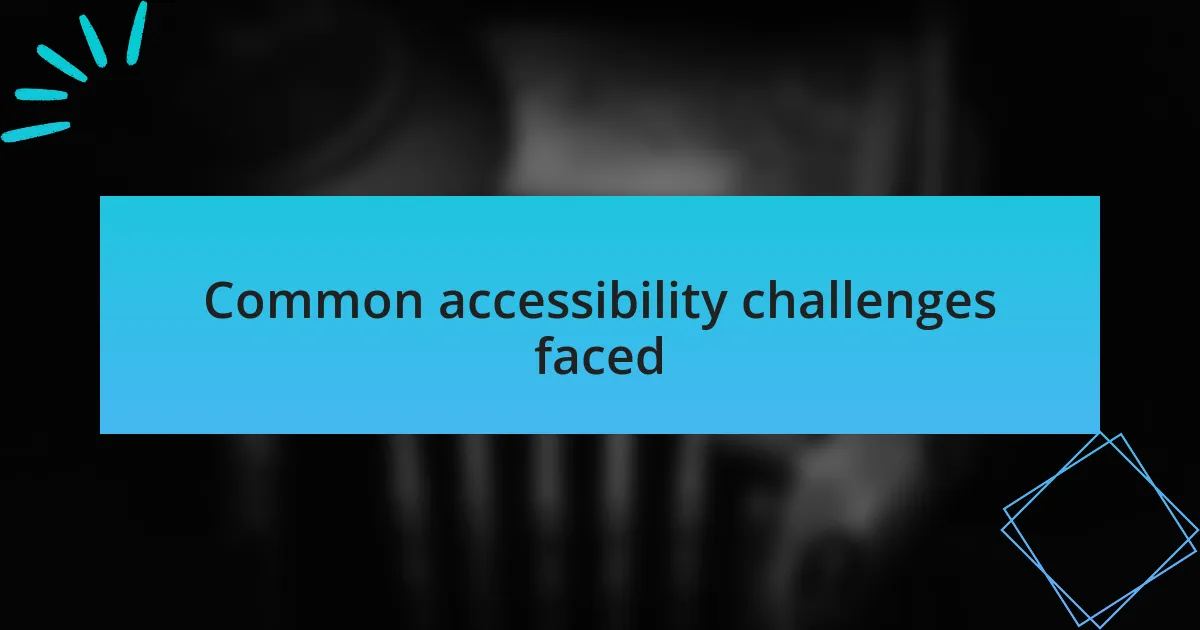
Common accessibility challenges faced
One common accessibility challenge I encountered was ensuring color contrast was sufficient for users with visual impairments. I remember a project where our original color palette looked stunning, but a quick check revealed that text on buttons was nearly unreadable against the background. This experience forced me to rethink how colors can impact usability—who knew that a design choice I adored could create obstacles for others?
Another significant issue is navigation for users with motor impairments. I once had the task of redesigning a client’s site that relied heavily on hover menus. After watching a user struggle to navigate, it struck me how vital keyboard accessibility is. How often do we overlook this in pursuit of sleek interactions? I learned that simplifying navigation and ensuring that all functionalities are accessible via keyboard can make a world of difference.
Finally, I’ve faced challenges when integrating multimedia content. During a project, we embedded videos without captions, thinking they would enhance engagement. However, feedback from users with hearing impairments highlighted our oversight. It made me question an essential principle: if a piece of content isn’t accessible, is it truly effective? The experience reinforced my commitment to providing alternatives, like transcripts, that enable all users to fully engage with our designs.

Strategies for addressing accessibility issues
One effective strategy I’ve found is incorporating user feedback during the design process. In a recent project, I invited diverse users, including those with disabilities, to test our site. Witnessing their interactions firsthand brought to light issues I would have never considered, like how certain touch targets were too small. Isn’t it fascinating how much we can learn directly from the users we aim to serve?
Another key approach is to adhere strictly to the Web Content Accessibility Guidelines (WCAG). On one occasion, I meticulously reviewed a website against these standards and uncovered several areas for improvement. It was eye-opening to realize that following these guidelines not only enhanced usability for people with disabilities but also improved overall user experience for everyone. Isn’t it amazing how a simple framework can lead to such impactful changes?
Finally, investing in accessibility tools—like screen reader simulators—has been a game changer for me. During one project, I used a simulator to navigate the site as a visually impaired user would. It was enlightening to experience the challenges firsthand, such as missing out on visual cues and how important clear, descriptive labels are. Have you ever taken the time to walk in someone else’s shoes? It truly reshaped my approach to designing accessible websites.

Tools for improving accessibility
One of my favorite tools for improving accessibility is the color contrast checker. During a recent design overhaul, I discovered how easy it can be to overlook subtle color combinations that might be difficult for some users to see. I remember the moment I realized that what seemed visually appealing to me could create barriers for individuals with visual impairments. This tool allowed me to play around with colors, ensuring that text stood out against backgrounds for maximum readability. Have you ever considered how much color choices impact user experience?
I’ve also found great value in keyboard navigation tools. While working on a site, I spent time navigating it purely with my keyboard, which was a game changer. I noticed moments where key functionality was hidden from users who couldn’t use a mouse. This simple exercise opened my eyes to the necessity of enabling smooth and intuitive navigation for everyone. Isn’t it surprising how a shift in perspective can reveal so many hidden challenges?
Additionally, I often rely on accessibility auditing software to assess a website’s compliance with established guidelines. I distinctly recall an instance where an audit uncovered a host of underlying issues, including missing alt text and improperly tagged headings. It was like peeling back layers of paint to reveal a beautiful canvas underneath. Using these tools not only pinpointed specific issues but empowered me to take actionable steps towards creating an inclusive digital environment. What tools have you found most effective in your accessibility journey?

My personal experience with accessibility
Reflecting on my journey with accessibility, I remember my first project where I had to implement changes for users with disabilities. It felt daunting at first, but I quickly realized how small tweaks could lead to meaningful differences in user experience. Watching a visually impaired colleague navigate a site that I had worked on using screen reading software was both enlightening and empowering. It made me genuinely appreciate how vital accessibility is.
One memorable moment occurred when a client pointed out that their elderly users struggled with small text sizes. Initially, I didn’t think it would be a significant issue, but after resizing the text, I could almost hear the collective sigh of relief. It’s incredible to think how something so simple can impact a user’s comfort and engagement. Have you ever thought about how your design choices can resonate with users on a personal level?
As time went on, I began to connect more deeply with the users I was designing for. In a recent project, I decided to involve volunteers with disabilities in the testing phase. Their insights were invaluable; it struck me how often I took certain features for granted. This experience reaffirmed my commitment to accessibility, transforming it from a checkbox into a critical aspect of my design philosophy. How can we create spaces that truly welcome everyone?

Lessons learned from tackling challenges
In tackling accessibility challenges, I learned that communication is key. During one project, I encountered resistance from a team member who argued against prioritizing certain features for users with disabilities. This prompted me to facilitate a workshop where we simulated various disabilities. It was a pivotal moment; seeing the team experience firsthand the barriers users faced changed our perspective entirely. Isn’t it fascinating how understanding a problem profoundly alters our approach to solutions?
Another significant lesson came from my experience with user feedback sessions. Initially, I approached these meetings with a checklist mentality, viewing them as tasks to complete. However, I soon realized that listening to users’ stories revealed deeper needs and feelings. For instance, a participant shared how digital barriers made them feel isolated in a world they once loved navigating. Their passion and vulnerability served as a powerful reminder that every design choice we make can either close doors or open them wider. How often do we pause to reflect on the emotional reactions our designs can invoke?
Lastly, experimenting with adaptive technologies opened my eyes to the potential of design flexibility. I recall implementing voice commands into a project after watching a user struggle with traditional navigation. The moment they navigated the site seamlessly ignited a genuine sense of joy within me. This experience taught me that embracing innovative solutions not only enhances accessibility but enriches the overall user experience. Have you considered how integrating new technologies could transform the way people interact with your designs?