Key takeaways:
- Accessibility in design fosters inclusivity, enhances user experience, and empowers individuals by addressing diverse needs.
- Effective techniques such as color contrast, keyboard navigation, and well-structured content greatly improve accessibility for users with disabilities.
- Continuous learning and involving users with disabilities in the design process are crucial for creating truly accessible experiences.
- Real-world case studies, like BBC and Coursera, demonstrate the positive impact of prioritizing accessibility in design.

Understanding accessibility in design
Accessibility in design goes beyond mere compliance; it’s about empathy and understanding the diverse needs of users. I remember a project where we intentionally designed for users with visual impairments. This involved using high-contrast colors and ensuring that text was easily readable. Witnessing the positive feedback from users who felt included was incredibly rewarding.
Have you ever considered how many people encounter barriers when navigating websites? From those with cognitive disabilities to the aging population, everyone deserves an equal opportunity to engage with your content. In my experience, creating accessible designs not only enhances usability but also enriches the overall user experience. It’s about making every visitor feel valued and important, which is something I strive for in every project.
When you integrate accessibility, you embrace a more inclusive mindset, which ultimately reflects in your work. I recall implementing keyboard navigation on a site that allowed users with mobility impairments to browse effortlessly. The satisfaction of knowing that our design made a difference was immeasurable. Each thoughtful adjustment we make signals to users that their experiences matter, fostering a stronger connection between them and the brand.

Importance of accessibility in design
Accessibility in design is not just beneficial; it’s essential for fostering an inclusive online environment. I once worked on a project where we adjusted the layout to accommodate screen readers. The moment a visually impaired user expressed how easy it was to navigate the site felt monumental. It made me realize that accessibility truly empowers individuals, transforming what could be an isolating experience into one of connection and engagement.
Think about it: how often do we take for granted the seamless experience of browsing online? Users with disabilities encounter frustration every day due to a lack of thoughtfulness in design. In a project where we implemented simple hover descriptions for images, I watched as users with cognitive challenges appreciated the clarity it brought. That small change not only improved their experience but also prompted positive reflections on our brand’s commitment to inclusivity.
Moreover, accessibility enhances your design’s overall appeal to a wider audience. I’ve seen firsthand how businesses that prioritize accessibility often see increased satisfaction and loyalty from their users. It’s incredible to think that by designing with everyone in mind, we create opportunities for meaningful interactions. Isn’t that what great design is all about?

Principles of inclusive design
The principles of inclusive design guide us in creating experiences that cater to diverse users. For instance, in one project, we utilized flexible layouts that adapted to different device sizes and user preferences. Witnessing a user with limited mobility freely navigate our site brought me immense satisfaction, confirming that design should never exclude anyone from accessing information.
I often reflect on the importance of simplicity and clarity in design. During a collaborative brainstorming session, our team collectively recognized that using plain language and straightforward navigation could significantly enhance user experience. When we adopted this principle, users expressed gratitude for the ease it brought, which made me ponder—how often do we overlook the power of simple communication?
Finally, I believe empathy plays a crucial role in inclusive design. It’s not just about compliance; it’s about genuinely understanding the varied journeys of users. In my experience, putting ourselves in the shoes of those with different abilities has sparked our most innovative solutions. This mentality has often led to breakthroughs, like implementing alternative text for images, which transformed our design approach into one that was not only accessible but also enriched the overall user experience.

Techniques for accessible design
One effective technique for accessible design is the use of color contrast. I remember working on a project where we had to ensure that text was easily legible against its background. By adjusting the colors, I noticed not only did the readability improve, but it also enhanced the visual appeal of the website. I often ask myself, how many users might struggle simply because of inadequate contrast? This realization pushes me to prioritize color choices that benefit everyone.
Another vital approach is to utilize keyboard navigation. I once watched a user who relied on keyboard shortcuts rather than a mouse navigate through our site seamlessly. That experience opened my eyes to how many individuals depend on this feature. Have we ever considered how many potential users we might alienate by ignoring this necessity? By making sure all interactive elements are accessible through keyboard commands, we can create a more inclusive environment.
Lastly, employing well-structured headings and lists can significantly aid screen reader users. I found that when we organized content into clear sections, users were able to grasp information more effectively. It was enlightening to receive feedback from users who shared how this simple adjustment made their experience more fluid. It raises an interesting question: are we fully aware of how structural design can transform the way information is consumed? I continually strive to refine our design practices to ensure that all users can navigate with ease.
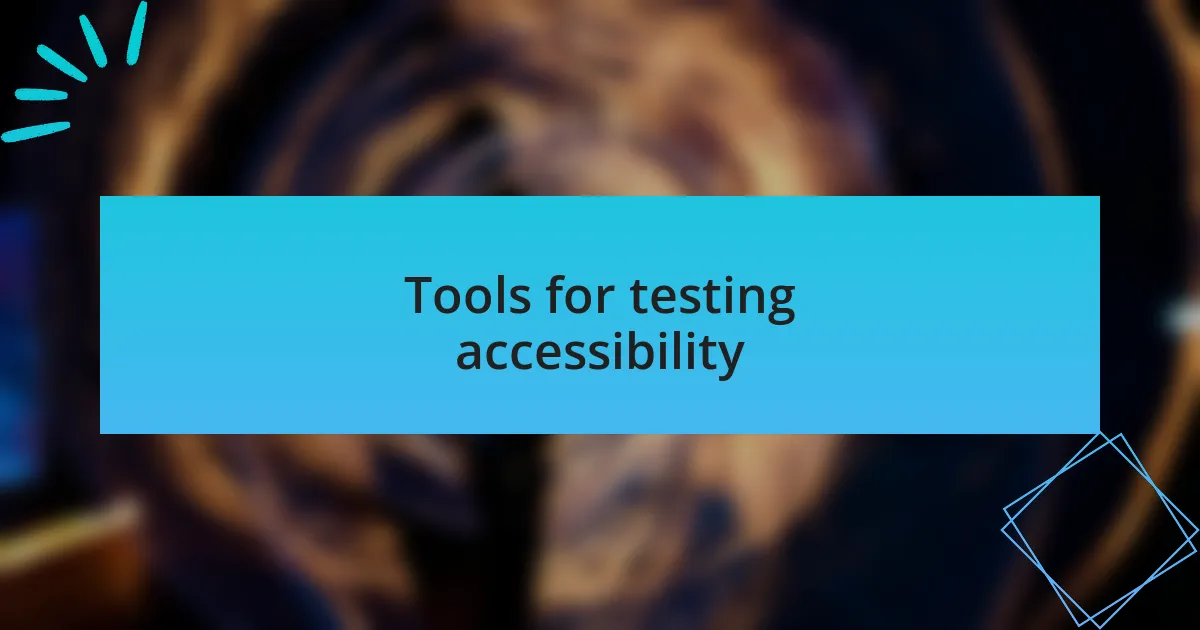
Tools for testing accessibility
Tools for testing accessibility are essential for creating a truly inclusive website. One tool I particularly appreciate is WAVE (Web Accessibility Evaluation Tool). I remember using it on a recent project, and it provided immediate feedback on accessibility issues like missing alt text and contrast problems. It sparked a thought in me: how many small adjustments could have a profound impact on a user’s experience if they’re simply identified?
Another tool that has become a staple in my workflow is Axe. Its browser extension is a game-changer; it allows me to run tests directly on live sites while I’m designing. I can’t help but feel a sense of relief when I see the accessibility scores improve with each fix. It raises an important consideration: can we afford to overlook these insights in our design process when they pave the way for broader user engagement?
Lastly, I’ve had great success with Chrome’s Lighthouse. This tool goes beyond just accessibility; it evaluates performance and SEO too. I often find myself reflecting on how a holistic approach can elevate a project. After running a Lighthouse audit, I was pleasantly surprised by how small adjustments translated into better usability across the board. It’s a reminder that accessible design is not just a responsibility but an opportunity to amplify our reach to diverse audiences.
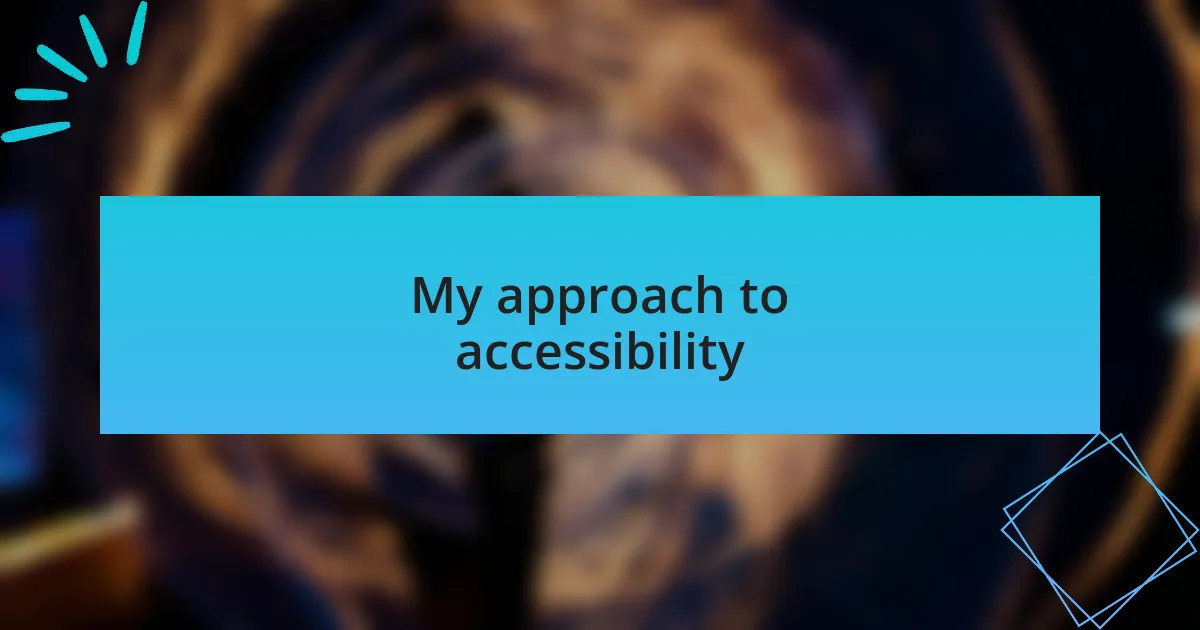
My approach to accessibility
My approach to accessibility is deeply rooted in empathy. I always try to put myself in the users’ shoes, imagining their experience as they navigate the digital landscape. Recently, I had a conversation with a visually impaired colleague about their frustrations when using websites. Their insights made me realize how often we overlook simple elements, like visual hierarchy and clear navigation, that can significantly affect user experience.
I also make it a point to involve users with disabilities in my design process. In one instance, I organized a small focus group to get direct feedback on initial designs. The responses I received were eye-opening; what I thought was intuitive design was confusing for some. This experience taught me that involving diverse perspectives not only enhances accessibility but also enriches the overall design quality.
Additionally, I believe continuous learning is essential. I keep myself updated with the latest accessibility standards and best practices. The more I learn, the more I see the importance of creating an inclusive design culture within our team. Isn’t it fascinating how a commitment to accessibility not only helps those with disabilities but also fosters innovation that can benefit everyone?

Case studies of accessible design
When it comes to case studies of accessible design, one standout example is the redesign of the BBC website. They implemented a variety of features, like customizable text sizes and an effective screen reader compatibility. I remember reading user testimonies acknowledging how these changes dramatically improved navigation for those with visual impairments. How often do we consider such adjustments that can transform user experiences?
Another interesting case is the online platform for Coursera, which focused heavily on accessibility in its course materials. By offering transcripts for videos and making their quizzes screen-reader friendly, countless learners with disabilities have been able to benefit from online education. Reflecting on this, I wonder how many educational opportunities we inadvertently close off for others by neglecting accessibility in our designs.
Lastly, I’ve been inspired by a local nonprofit that completely revamped its site with inclusivity in mind. They adopted a color scheme that is friendly for colorblind users and used alt text for all images, which led to an influx of new visitors who had been previously deterred. Isn’t it incredible how such thoughtful changes can not only enhance usability but also broaden outreach? These real-world examples reinforce my belief that accessibility isn’t just an afterthought; it’s a crucial aspect of design that leads to greater impact.