Key takeaways:
- Social graphics are essential for capturing attention and conveying messages quickly, enhancing brand identity and audience connection.
- Engagement in design creates emotional resonance, strengthening the connection between the audience and the brand, leading to increased loyalty.
- Using vibrant colors, storytelling, and consistency in branding are key strategies for creating effective social graphics that boost interaction.
- Tools like Canva, Adobe Spark, and Crello simplify graphic creation, allowing for creativity without technical hurdles.
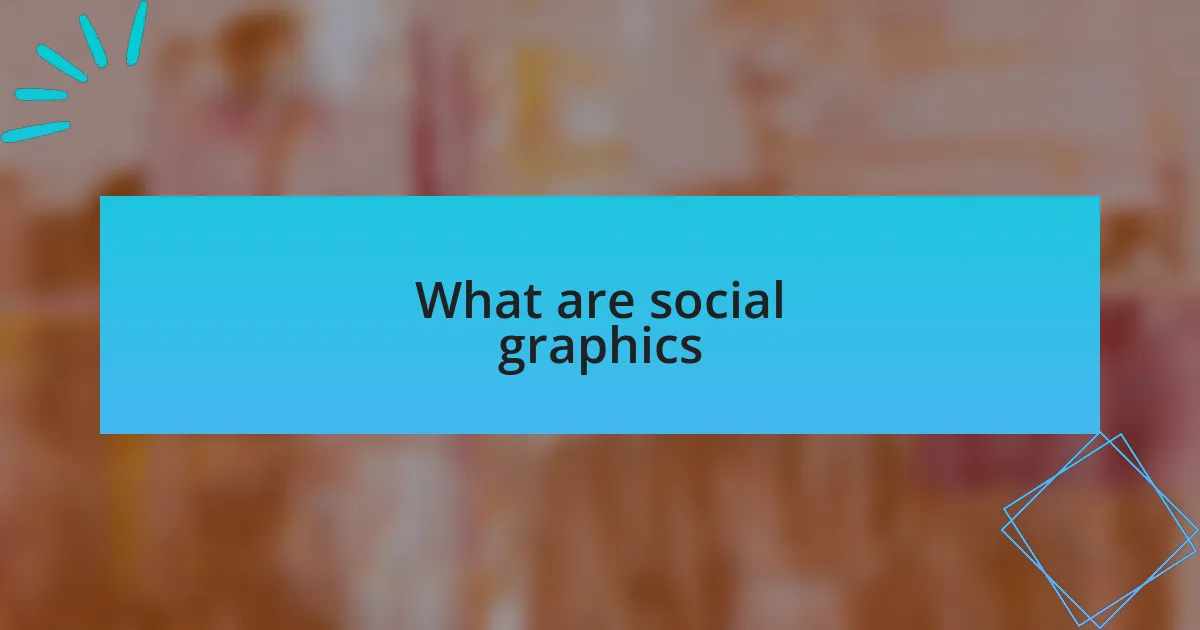
What are social graphics
Social graphics are visual elements created specifically for use on social media platforms. They can include images, infographics, GIFs, and videos that capture attention and engage audiences. Have you ever scrolled through your feed and paused at a striking image? That’s the power of social graphics at work—they can evoke emotions and convey messages quickly.
From my experience, effective social graphics not only enhance a brand’s identity but also foster audience connection. I recall designing a series of Instagram posts for a client that combined vibrant colors with motivational quotes. The engagement was phenomenal! It felt rewarding to see those graphics resonate with the audience, sparking conversations and sharing.
Moreover, social graphics are essential tools in storytelling. They allow brands to communicate complex ideas in a digestible format. Think about it: how often do you remember a striking visual over plain text? Visual storytelling not only captures attention but also keeps the audience engaged, making the content more memorable.

Importance of engagement in design
Engagement in design is crucial because it creates a deeper connection between the audience and the brand. Personally, I’ve seen how a well-thought-out design can turn a casual visitor into a loyal follower. When I revamped a client’s homepage to include interactive elements, it not only held visitors’ attention but also encouraged them to explore more, significantly decreasing the bounce rate.
What I find fascinating is how thoughtful design choices can influence emotional responses. During a project for a non-profit organization, I used warm colors and heartfelt imagery. The result? Increased engagement with their mission. People responded not just to the visuals but to the emotion they evoked, leading to more shares and a surge in donations.
Ultimately, engagement in design isn’t just about aesthetics; it’s about creating an experience. Have you ever visited a website and felt an immediate connection? That emotional resonance comes from intentional design that invites the viewer to interact. In my experience, designs that encourage participation lead to stronger brand loyalty and community building.
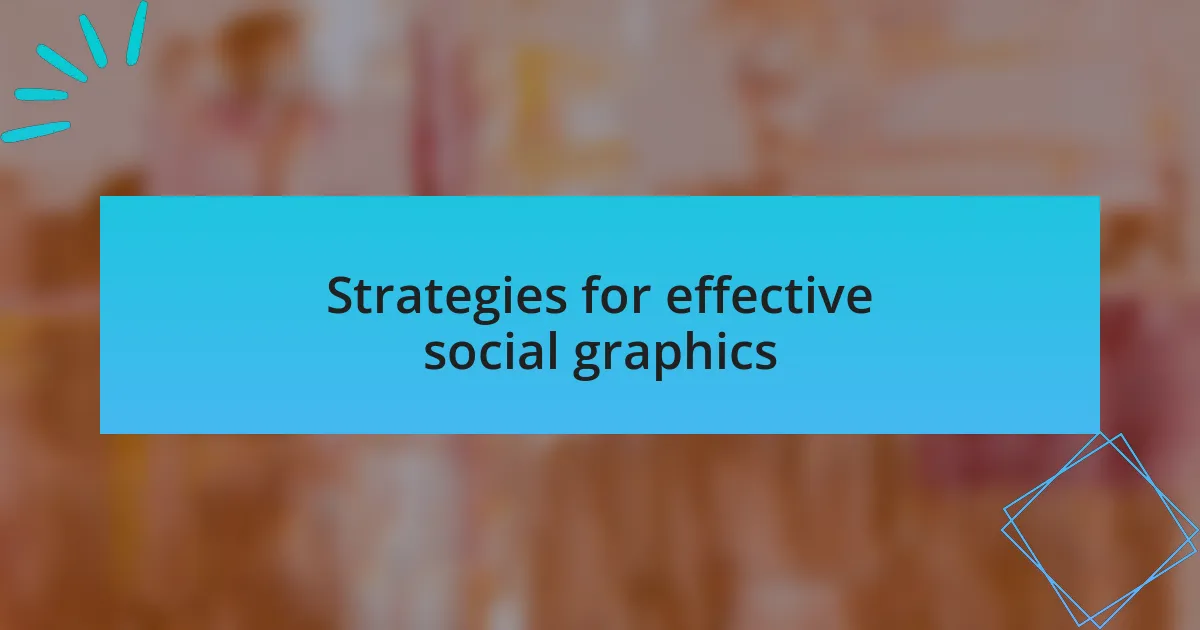
Strategies for effective social graphics
Creating effective social graphics requires understanding the audience’s preferences and behaviors. I’ve discovered that using vibrant colors and bold typography can capture attention in crowded feeds. Take, for instance, a campaign I worked on for a local coffee shop; by highlighting their seasonal drinks with eye-catching visuals, we saw a noticeable uptick in shares and comments.
Additionally, incorporating storytelling into social graphics can be a game-changer. During a recent project, I integrated user-generated content by featuring customer testimonials alongside appealing visuals. The emotional narratives not only enhanced relatability but also encouraged a sense of community, prompting others to share their experiences and connect with the brand in a more meaningful way.
Lastly, consistency in branding across social graphics plays a pivotal role. I often recommend maintaining uniform colors, fonts, and imagery styles to foster recognition. This strategy was especially effective when promoting an event; attendees recognized our posts immediately, resulting in higher engagement levels. Have you ever scrolled through a feed and felt an instant familiarity? That sense of cohesion builds trust and encourages interaction.

Tools for creating social graphics
When it comes to tools for creating social graphics, I’ve found that platforms like Canva and Adobe Spark are incredibly user-friendly, even for those without a design background. I remember a time when I introduced a team member to Canva; within minutes, they were creating stunning visuals that aligned perfectly with our brand identity. These tools offer templates that save hours of brainstorming, letting creativity flow effortlessly.
Another fantastic option I often recommend is Crello, which provides a vast library of assets that inspire unique designs. During a project for a nonprofit, I utilized Crello to craft attention-grabbing infographics that depicted our impact. The ease of dragging and dropping elements allowed me to focus on the message rather than getting bogged down with technical details. Isn’t it rewarding to see a complex idea transformed into a simple, shareable graphic?
For those who want advanced features, Adobe Illustrator is my go-to. While it has a steeper learning curve, the possibilities are endless. I still recall the moment I created a custom vector graphic for a client’s campaign, which left a lasting impression across their social channels. The satisfaction of meticulously crafting something that truly represents a brand is unparalleled. Have you ever felt that thrill when a design resonates and sparks engagement? It’s moments like those that keep me passionate about design.

My journey with social graphics
My journey with social graphics began quite unexpectedly. I remember my first attempt at creating a social media post; it started as a simple idea but quickly became a project filled with excitement and frustration. As I played around with vibrant colors and fonts, I realized how much a well-designed graphic could captivate my audience—suddenly, my understanding of engagement shifted entirely.
As I explored the different graphic styles, something magical happened. I created a visual that not only conveyed a message but also sparked conversations among friends and followers. It was a turning point for me; I began to see social graphics not just as creative elements but as essential tools for storytelling. Have you ever experienced that moment when a graphic you designed resonates with others? It’s like finding the perfect words for a heartfelt conversation.
The more I engaged with social graphics, the more I understood their impact on brand perception. I fondly recall a campaign where I designed a series of cohesive images that led to a significant increase in comments and shares. That moment reaffirmed what I believe—great design taps into emotions and creates connections. Isn’t it incredible how a visual can stir feelings and inspire action? That realization continues to propel my passion for creating compelling graphics that engage and connect.
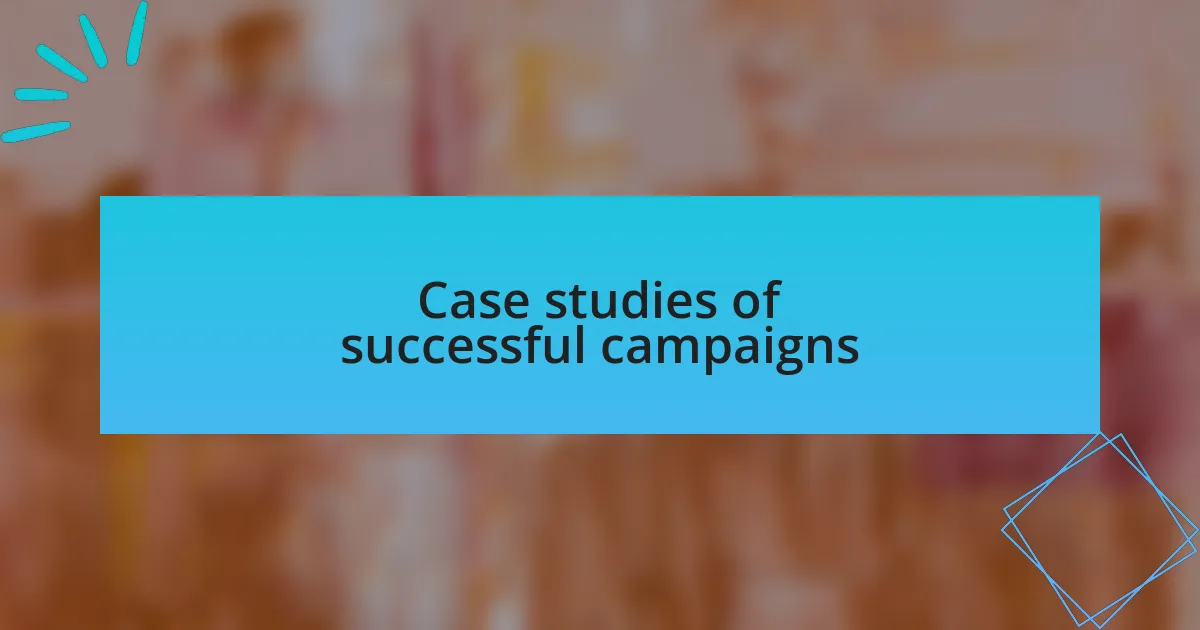
Case studies of successful campaigns
It’s fascinating to look back at a campaign I worked on for a local coffee shop. We designed a series of playful graphics highlighting their seasonal drinks, using bright colors and quirky illustrations. The result? A 50% increase in social media engagement over previous months. It amazed me how a few well-executed visuals could transform a simple marketing effort into a vibrant conversation around the brand.
Another memorable instance was a campaign for a fitness studio. I created infographics that shared workout tips and success stories of members, making the graphics not just informative but inspiring. I was blown away when we saw an uptick in sign-ups and a surge in community interactions. Have you ever felt that rush when your work not only grabs attention but also motivates action? That’s the kind of impact I strive for in every project.
Finally, I can’t forget the awareness campaign I participated in for environmental sustainability. The graphics we produced conveyed stark yet hopeful messages about climate change. I remember watching how sharing these visuals on social media sparked a community discussion that continued long after the campaign ended. It reinforced my belief that well-crafted designs can drive change beyond just likes and shares—there’s real potential to create a movement. What kind of conversations could your designs inspire?

Tips for improving audience interaction
One effective way to boost audience interaction is by utilizing polls and quizzes in your design work. I once created an interactive poll for a lifestyle brand centered around their seasonal collection. The immediate response was electrifying. People love sharing their preferences, and seeing real-time results not only encouraged participation but also fostered a sense of community. Have you tried incorporating such interactive elements into your designs? You might be surprised by the level of engagement they can elicit.
Another tactic I’ve found helpful is storytelling through visuals. I remember designing a narrative-driven series for a small non-profit, where each graphic unfolded a piece of their mission. As users clicked through the story, they felt emotionally connected, and the feedback was overwhelmingly positive. Have you considered how compelling narratives could enhance your audience’s experience with your brand?
Lastly, creating visually appealing call-to-action buttons can’t be overlooked. I had a client launch a special offer, and I focused on making the button vibrant and enticing. To my delight, it resulted in a significant increase in conversion rates. It’s fascinating how something as simple as color and design can make such a difference in prompting users to take action. What changes could you make to your design elements to improve interactions?