Key takeaways:
- Site load speed significantly impacts user satisfaction, engagement, and overall search engine ranking.
- Improving load speed can drastically reduce bounce rates and enhance conversion rates, demonstrating its importance for business growth.
- Core factors affecting load speed include image optimization, server response time, and code complexity.
- Tools like Google PageSpeed Insights, GTmetrix, and WebPageTest are essential for measuring and analyzing site load speed effectively.
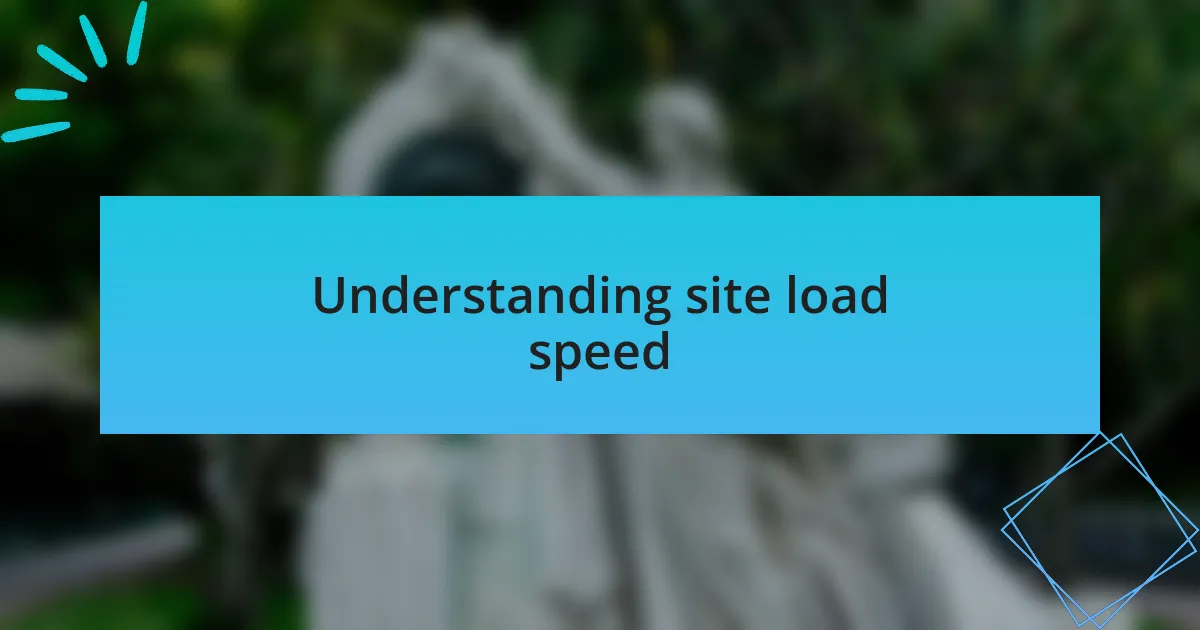
Understanding site load speed
Site load speed is a critical factor in how users interact with a website. From my experience, I have noticed that even a one-second delay can lead to a significant drop in user satisfaction. Have you ever clicked on a site only to feel frustrated waiting for it to load? That impatience often leads to users abandoning a page entirely.
When I revamped a design agency’s website, I was astounded by how load speed affected not only user engagement but also our overall search engine ranking. Pages that loaded in under two seconds consistently attracted more users, indicating that speed isn’t just about convenience—it’s about credibility. This realization hit home when I reflected on how I personally judge a site’s professionalism based on how quickly it responds.
Understanding site load speed goes beyond mere numbers; it’s about the overall user experience. Think about a time when you were eager to explore an engaging design portfolio but were met with sluggish load times. It’s disheartening, right? Fast load times set the tone for a positive interaction and help create that desired first impression.
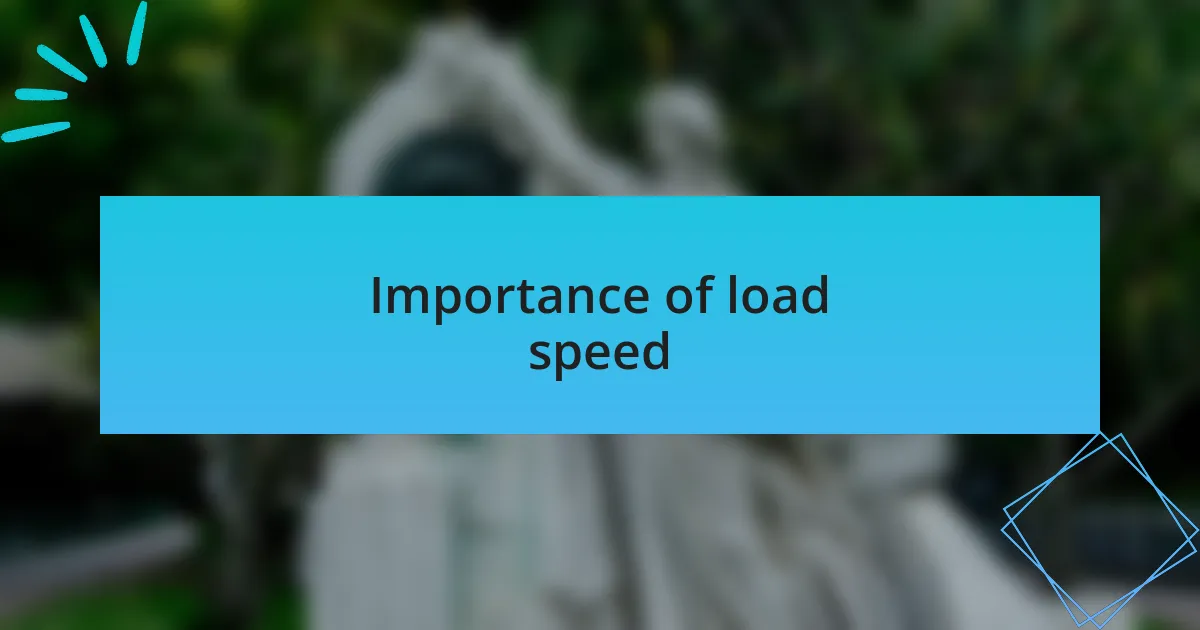
Importance of load speed
The importance of load speed cannot be overstated, especially when it comes to retaining visitors. I once worked on a project where we reduced the load time from five seconds to just under two seconds. The difference was night and day—bounce rates dropped dramatically, and user engagement skyrocketed. Have you ever noticed how you gravitate toward sites that respond quickly? It’s a universal preference.
When a website loads quickly, it sends a message of efficiency and professionalism. In my experience as a designer, I’ve often chosen to work with companies that have well-optimized sites because I assume that their attention to detail extends beyond just their online presence. It’s interesting how much we subconsciously judge a brand based on these little nuances.
Moreover, fast-loading sites can significantly influence conversion rates. I recall a case where a design agency saw a 30% increase in inquiries after optimizing their speed. Isn’t it fascinating how a single technical factor can drive business growth? It reinforces the idea that load speed is not just a technical metric; it’s intricately tied to user trust and ultimately, success.
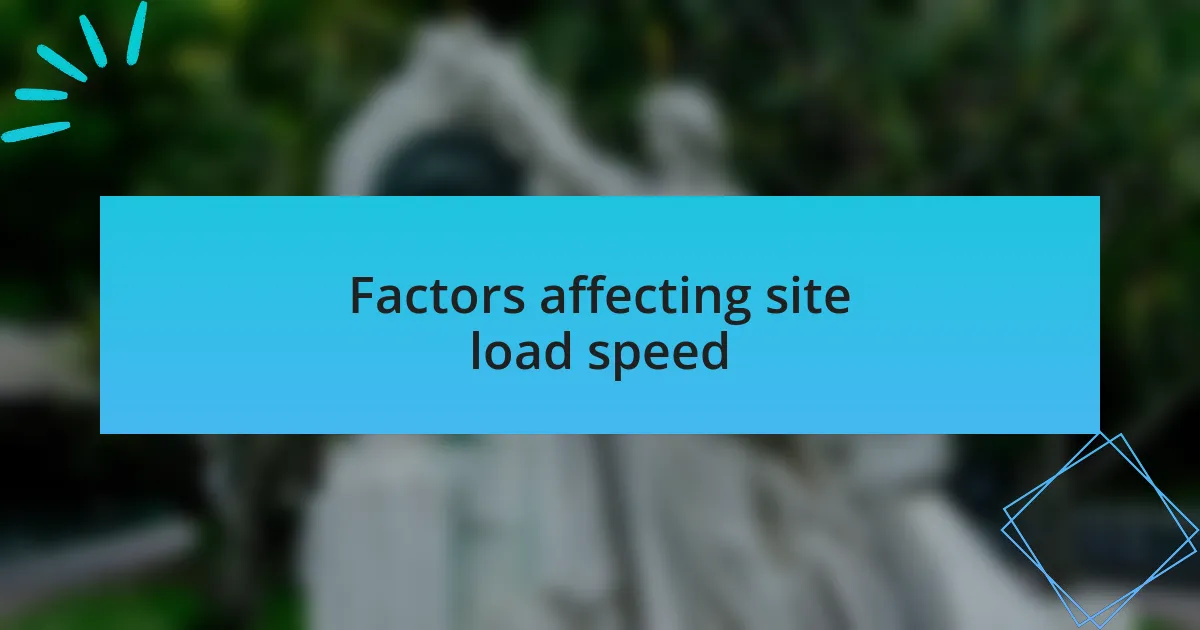
Factors affecting site load speed
When assessing site load speed, several core factors come into play. Image optimization is crucial; I’ve often encountered websites burdened with heavy image files that significantly lag loading times. Just last week, I reviewed a site that could have benefited from compressing its images; reducing their size not only improved speed but also enhanced overall aesthetics.
Another critical aspect to consider is server response time. I remember collaborating with a client who hosted their site on a shared server. Page requests took ages due to the high number of users on that server. Switching to a dedicated server improved their response time drastically—almost instantaneously. Have you ever felt the frustration of watching a site endlessly buffer? That was their initial reality.
Lastly, the complexity of the code itself can be a major culprit. I once encountered a website with excessive JavaScript that brought everything to a crawl. Streamlining the code and eliminating unnecessary scripts made a remarkable difference. It’s an enlightening experience to witness how refining the backend can lead to a smoother user journey. What’s your take on finding the right balance between functionality and speed? It’s a challenge worth tackling.
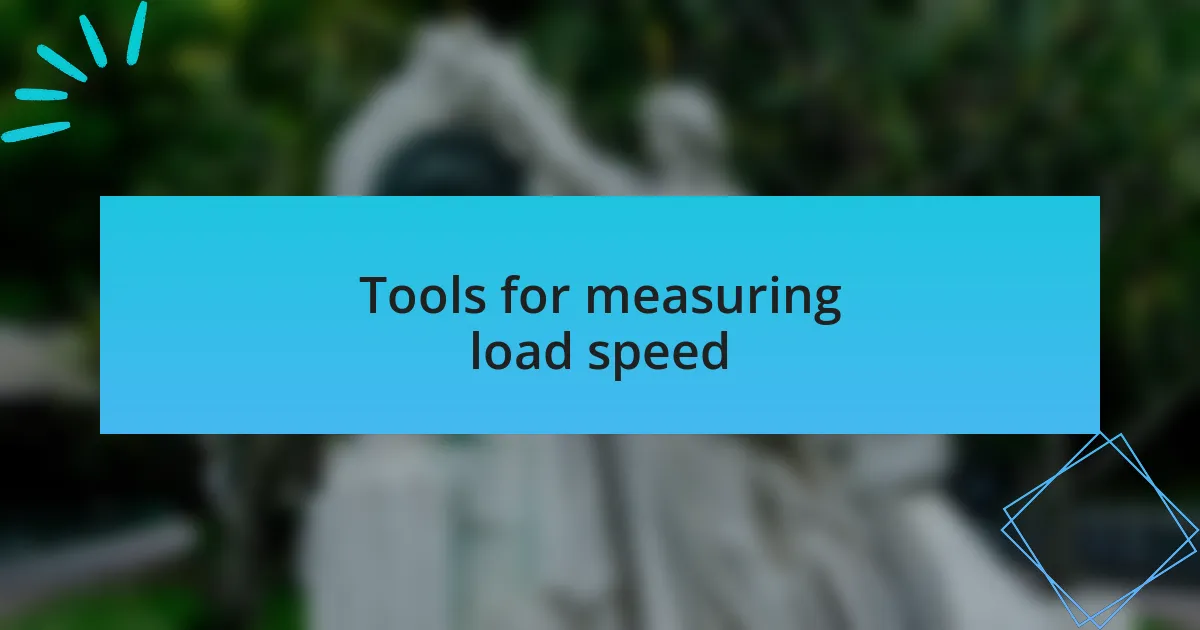
Tools for measuring load speed
When it comes to measuring site load speed, I often turn to tools like Google PageSpeed Insights. This tool not only provides a numerical score but also breaks down the factors influencing performance. I still remember the first time I ran a website through it; I was amazed at the actionable insights it offered, like suggestions for editable content that I hadn’t considered before. Have you ever been surprised at how much a single recommendation could impact your site’s performance?
Another tool that has become invaluable in my workflow is GTmetrix. The comprehensive reports it generates allow me to visualize load times and pinpoint specific areas for improvement. I recall a project where I made changes based on GTmetrix’s recommendations, and the load time decreased significantly. That instant gratification of seeing the numbers drop felt like a victory, reinforcing my belief in the power of data-driven decisions.
Lastly, I frequently use WebPageTest for an in-depth analysis of load speed across various browsers and connection speeds. This tool’s ability to simulate different environments has helped me understand how users experience a site in real-world conditions. It’s eye-opening to think about how a user on a slower connection might perceive a site differently than I do on high-speed internet. Have you thought about testing your site under various conditions? The insights can be quite enlightening.

Strategies to improve load speed
One effective strategy I’ve discovered for improving load speed is optimizing images. I remember a project where I overlooked this aspect, and it ultimately led to frustrating delays. After compressing and resizing the images, I was amazed by how dramatically the load times improved. Have you taken a close look at your images? They can often be the hidden culprits slowing down your site.
Another pivotal approach I’ve employed is minimizing HTTP requests. This might sound technical, but essentially, the fewer requests a browser has to make, the faster your site loads. I recall revamping a client’s website and consolidating multiple CSS and JavaScript files into one. The result? A smoother, quicker page load that left both the client and me grinning with satisfaction. Isn’t it rewarding to see that immediate impact from a seemingly small change?
Finally, leveraging browser caching has been a game changer for me. By enabling caching, returning visitors can access your site without reloading all assets, leading to a snappier experience. I often reflect on a campaign launch where I implemented this, and I noticed a large percentage of repeat visitors came back much faster. Isn’t it fascinating how such a small tweak can enhance user experience significantly?

My personal experience improving speed
When I first tackled the speed of a design agency website, I didn’t fully grasp just how much impact small changes could have. I remember sitting there, frustrated by the slow load times during our tests, feeling like I was swimming through molasses. Once I realized that even things like using a content delivery network (CDN) could make a difference, it felt like a light bulb went off. Implementing it was straightforward, yet the improvements were astonishing!
One experience that stands out was the day I decided to evaluate the plugins in use on a particular site. I had an array of features that, while appealing, were dragging the site down significantly. After a critical audit, I removed a few culprits, and I can still hear the cheers from my team during that follow-up meeting when the load times halved. Isn’t it invigorating to witness how decluttering can lead to a more streamlined, efficient site?
Another personal win came from my trial with lazy loading. Initially, I was skeptical—how could loading images only when they appeared in the viewport really speed things up? After I integrated it into a portfolio page, I stood amazed as visitors could scroll through the work without delays. I remember sharing that success with a client, and seeing their excitement reaffirmed that sometimes embracing a little bit of tech innovation yields massive rewards. Have you explored similar strategies in your projects?